Telegram supports posting to your blog via email
Now you can create blog entries in your Telegram blog just by sending an email containing the blog entry (and any JPEG images you want to include in your blog) to a magic email address. Not only does your blog get updated, but the backing store for your blog (Dropbox or GitHub) gets updated as well.
Post-by-email was one of the key features that initially drew me to Posterous. It was just so darned easy. I'm stoked that it's now part of Telegram.
Here's how to set up your account for post-by-email
From the home screen, click on the Access button next to your site (remember, Telegram lets you have multiple sites per account). You'll get a dialog listing all the access entries for that site.

Click on the Add Email to Post address button.
You'll get a dialog that prompts you for a description and allows you to receive email on each post-by-mail (this is helpful if you give out the email address to a friend or co-worker… you'll get updated each time they post.)
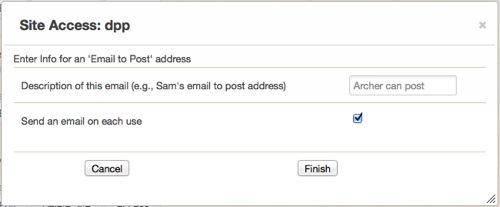
You'll see you have a new entry in the list:
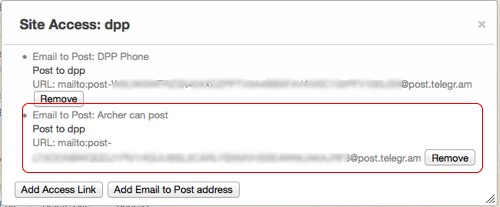
You can click on the link in the dialog (in this case, it's the Post to dpp link) and a new email editor will open with the correct address:
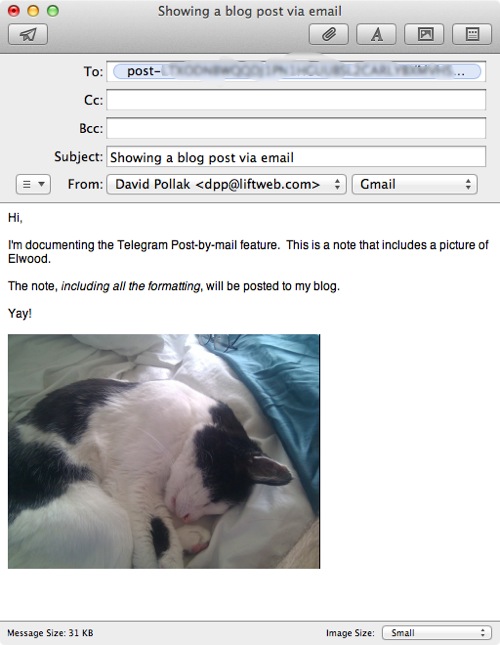
Type your email, add JPEG images, and send your email. In a few minutes, your blog will be updated and the backing store for your blog (either GitHub or Dropbox) will include the post and the images.
What good is post-by-email?
Sometimes you capture an image on your phone and you want to record the image and the place. Twitter is great, but if the description is a little long for a Tweet, you can post to Telegram and if you use IFTTT, you can auto-tweet your blog posts.
Some people are uncomfortable with editing using a Markdown editor. Now, you can send fully formatted blog posts from email using your email client of choice, including Outlook, GMail, and Mail.app.
Enjoy!
David and the Telegram team